How to Update Aircraft Times in an AD Compliance Reports
I entered my updated times for my aircraft, engine, and propellers in my Aircraft Profile. How do I get those times to update on my AD Compliance Report?
To update Airframe, Engine, or Propeller times on an AD Compliance Report, view your AD Compliance Report.
There are two options on how to update report element hours: (1) individually, by element; or (2) all report elements.
To update report elements individually:
Click the blue pencil icon next to the report element you want to update.
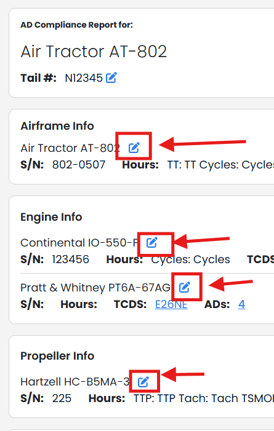
If the report element serial number matches the serial number in your Aircraft Profile, you will be given the option to update hours for that specific report elements.
To update hours, simply click the "Update Hours" button.
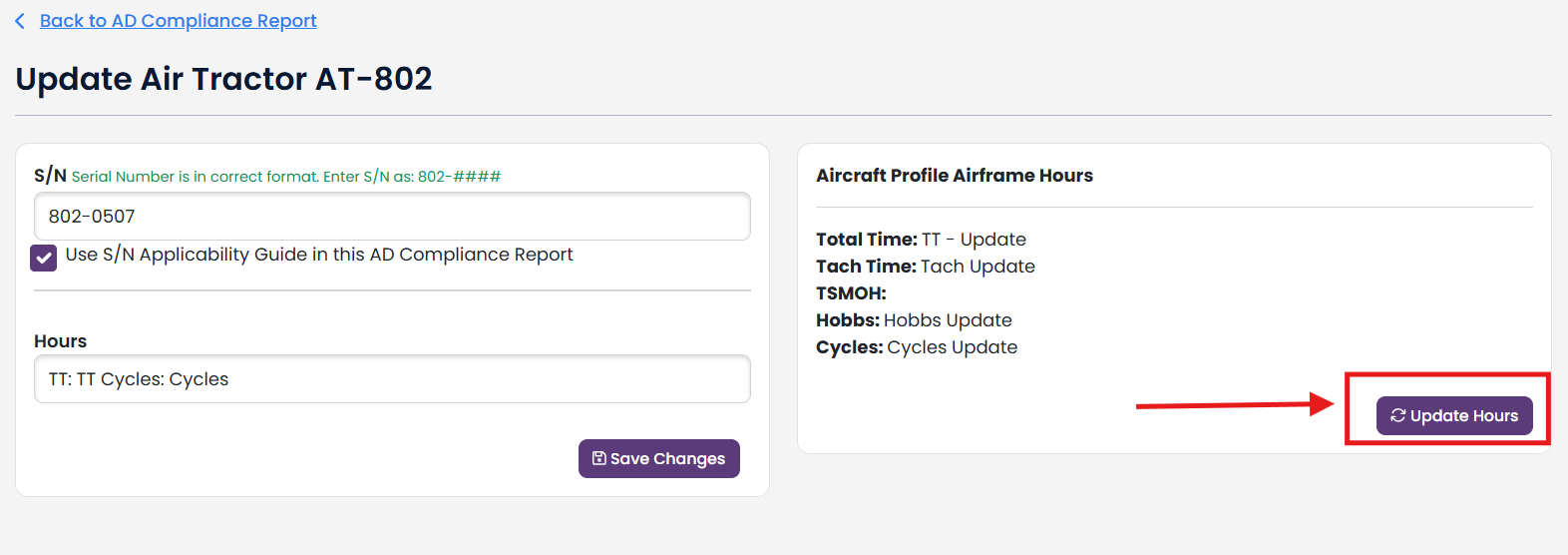
To update all hours on your report, you can use the report update tool: Update AD Compliance Report