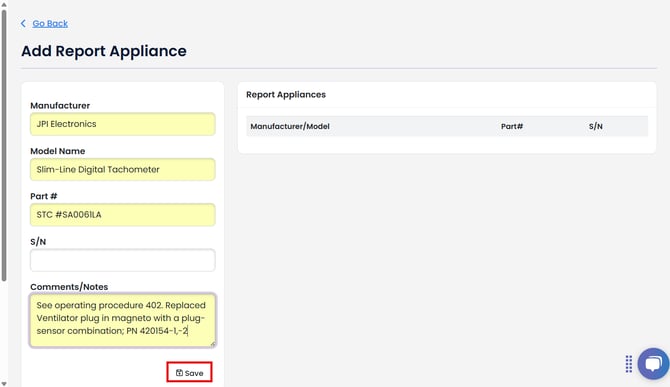Adding Appliances to AD Reports
TBX allows users to quickly add applicable appliances to their AD Reports
AD reports are built with airframe, engine and prop info and then any applicable appliances installed on the aircraft.
To add appliance information, navigate to an AD report Prep page or create an AD report directly from an Aircraft Profile.
Once you are there, you will be able to select the 'Action' button within the Appliances section of the report to include in the report in three ways:
- Select Appliance ADs
- Suggested Appliance ADs (recommended)
- Manually Add Appliance Info
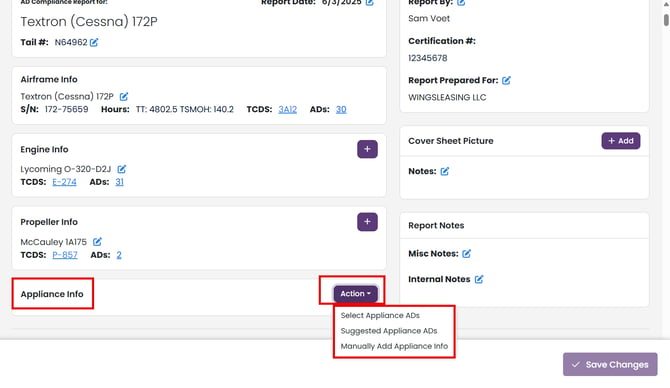
Add Appliances via "Select Appliance ADs":
This method allows you to search our database of nearly 600 appliances that you can manually select one by one. For example, if you are looking for an Avidyne PFD 700, you can search for "Avidyne" or "Primary Flight Display":
 Once selected, you will see it appear in the AD Report Prep list.
Once selected, you will see it appear in the AD Report Prep list.
Add Appliances via "Suggested Appliance List":
This method (recommended) filters appliances with ADs that have been certificated to your aircraft model and then click "Add Appliance ADs":
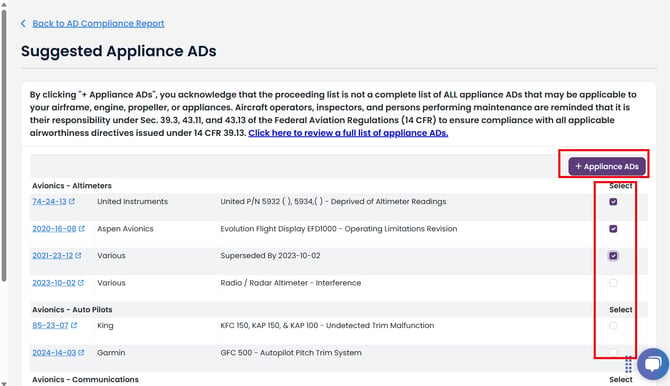
Manually Add Appliances
This method allows you to add non-certificated appliances, appliances without ADs, and even STCs to a compliance report. Simply add the Appliance / STC information and hit save. These appliances will be listed in the Appliance Info section of the report but will NOT automatically load ADs to the report. You will need to locate the appliance ADs using one of the 2 above methods and add them to the report that way.
In the example below, we added a Tachometer for a Cessna 340: